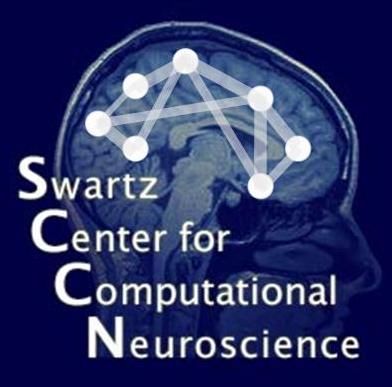FMRLAB Tutorial
v 2.0
v 2.0
©Jeng-Ren Duann & Scott Makeig, 2002
Swartz Center for Computational Neuroscience
Institute for Neural Computation
University of California San Diego
Swartz Center for Computational Neuroscience
Institute for Neural Computation
University of California San Diego
2. Installing FMRLAB
2.1 Download FMRLAB
The FMRLAB toolbox for fMRI data analysis using ICA can be
downloaded from SCCN as a
file named "fmrlab2.00.tar.gz". Under Microsoft
Explorer, click the right mouse button and select "Save
link as". Under Netscape, press SHIFT + left
mouse button to download the compressed toolbox file and save it
to disk.
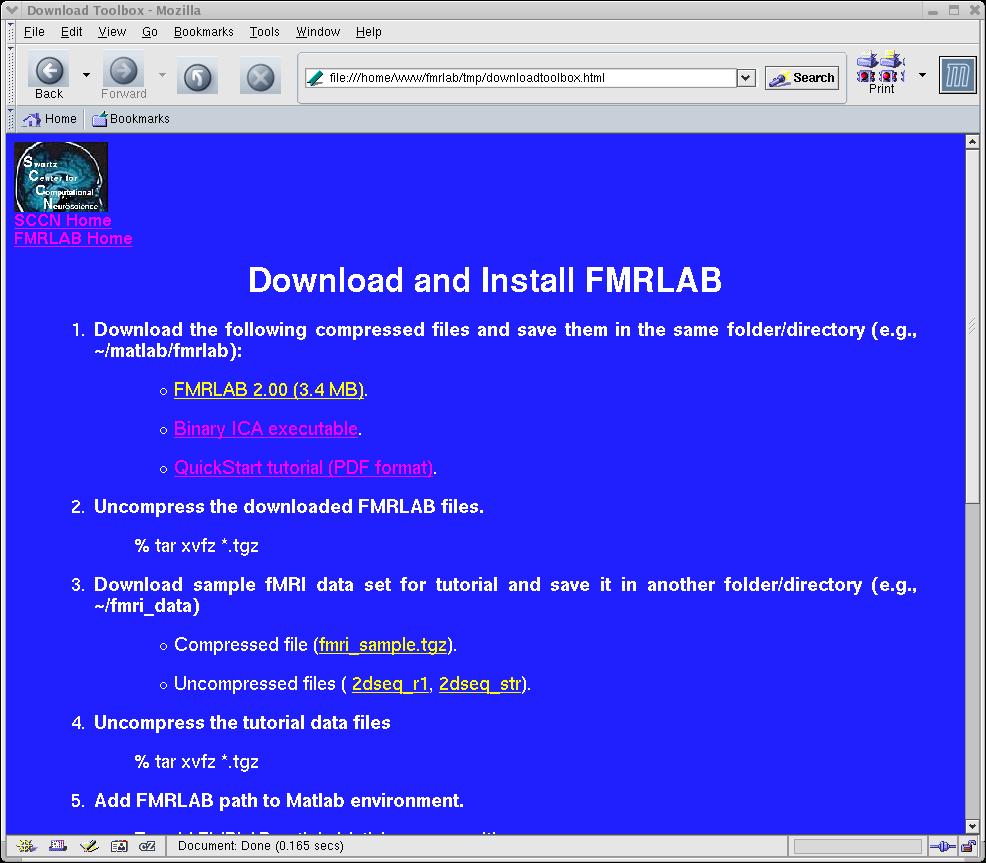
2.2 Unzip and install
FMRLAB
Copy the downloaded compressed
file into an FMRLAB directory, for example,
"/home/xxxx/matlab/"
(Note: Throughout this tutorial, we will use this
directory as the sample FMRLAB directory. Here,
"xxxx" stands for any appropriate
directory name).
Use
% tar xvfz
fmrlab2.00.tar.gz
to uncompress the file. This will create a
directory "fmrlab2.00"
automatically under the directory you copied the file
"fmrlab2.00.tar.gz" to
and will save all the necessary files for running FMRLAB
in the new FMRLAB directory
/home/xxxx/matlab/fmrlab2.00
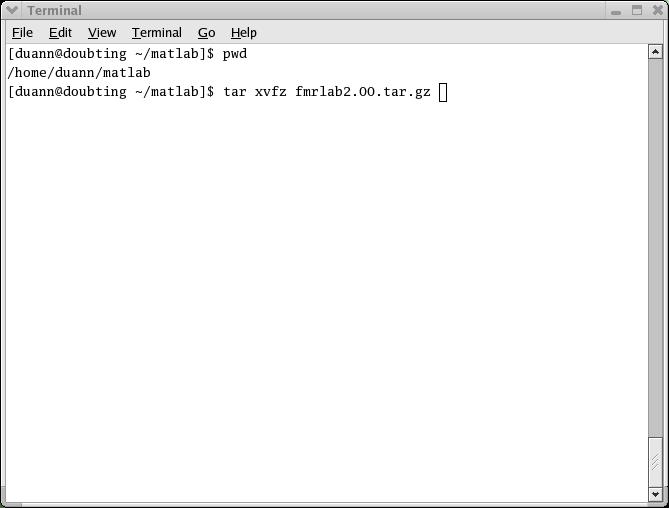
2.3 Add FMRLAB path
to Matlab environment
Open the file
"startup.m"
using a text editor (if this file does not exist, create it).
Add the line
>> path(path,'/home/xxxx/matlab/fmrlab2.00');
to the end of file. Replace the "xxxx"
here with actual pathname.
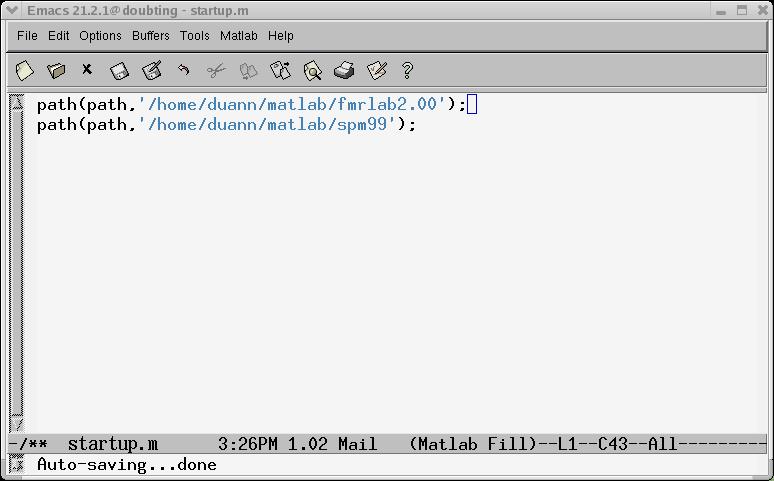
2.4 Edit FMRLAB settings file, "fmrlab_icadefs.m," to set ICA defaults
Open the file "fmrlab_icadefs.m" using a text editor.
Find the following variables and change their contents accordingly.
ICADIR = '/home/xxxx/matlab/fmrlab2.00/'
ICABINARY = '/home/xxxx/matlab/fmrlab2.00/ica_linux'
SC = '/home/xxxx/matlab/fmrlab2.00/binica.sc'
FSLDIR = '/home/xxxx/matlab/fmrlab4.0/'

2.5 Download
FMRLAB example dataset
The
example data set used in this tutorial can be downloaded here.
After successfully downloading the file, make
a new directory
(say, "/home/xxxx/matlab/example_data/")
and copy the file to it.
The example dataset contains two files,
2dseq_r1 and 2dseq_str.
The first contains the
functional images, the second the corresponding
structural images (both in native image format).
The functional images were acquired during a 5-minute experiment in
which every 30 s the subject was shown brief 8-Hz flickering-checkerboard
stimulus lasting 0.5 s. (See Duann et
al., 2002 for details).
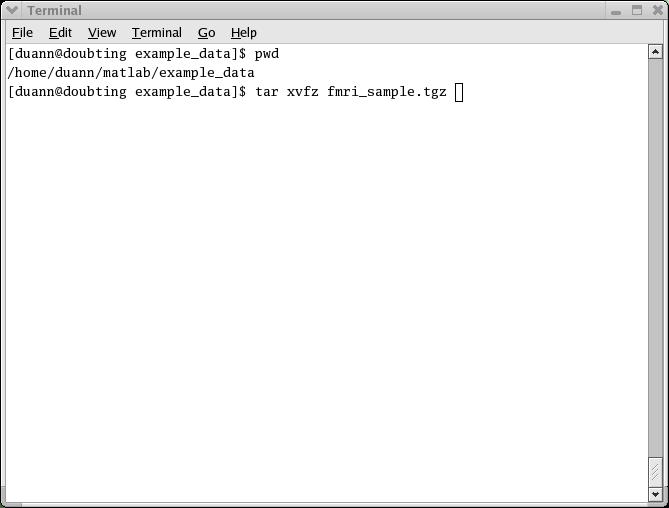
The image acquisition parameters for the functional images were:
- Image dimensions = 64 x 64 x 5
- FOV = 250 mm x 250 mm
- Slice thickness = 7 mm
- TR = 0.5 sec.
- Total number of scans = 610 (600 time points)
- Initial bad (dummy) scans = 10
The structural scans were T1-weighted images with the same slice
positions, number of slices and FOV as the functional scans. However,
they were acquired at 256 x 256 resolution to provide more structural
detail than the functional scans. The structural image acquisition
parameters were:
- Image dimensions = 256 x 256 x 5
- FOV = 250 mm x 250 mm
- Slice thickness = 7 mm
Back to the table of contents ...
Next chapter: Starting and quitting FMRLAB ...
2.1 Download FMRLAB
The FMRLAB toolbox for fMRI data analysis using ICA can be
downloaded from SCCN as a
file named "fmrlab2.00.tar.gz". Under Microsoft
Explorer, click the right mouse button and select "Save
link as". Under Netscape, press SHIFT + left
mouse button to download the compressed toolbox file and save it
to disk.
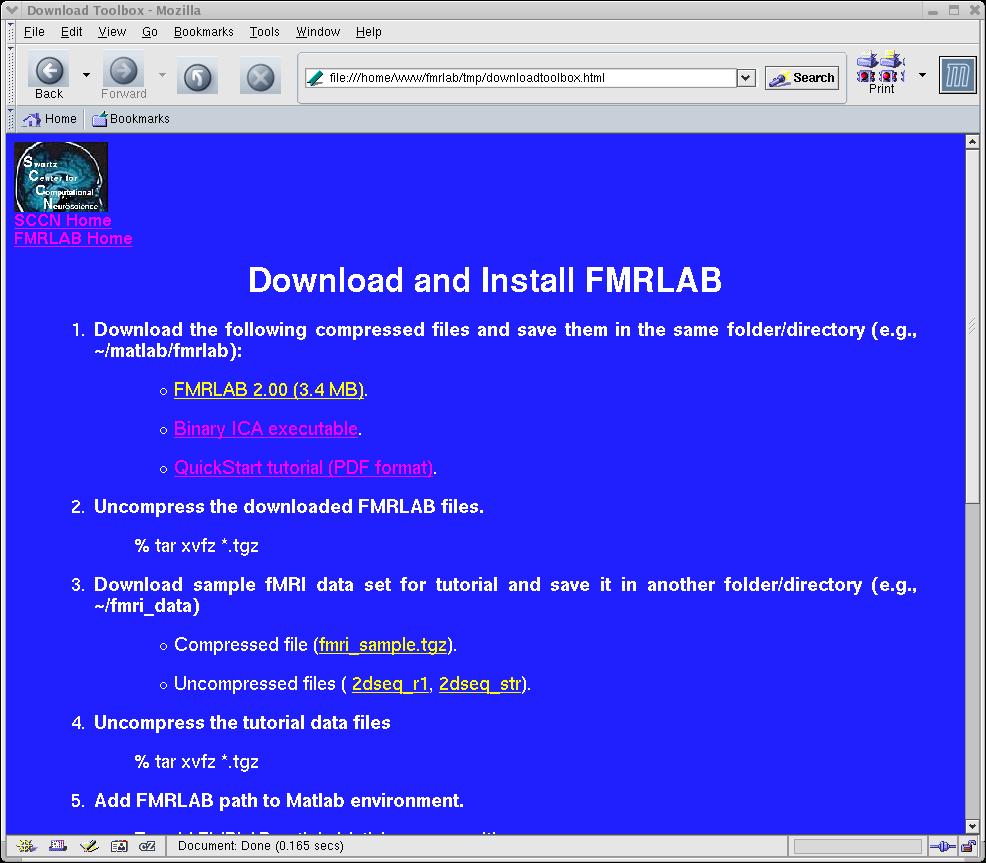
2.2 Unzip and install FMRLAB
Copy the downloaded compressed
file into an FMRLAB directory, for example,
"/home/xxxx/matlab/"
(Note: Throughout this tutorial, we will use this
directory as the sample FMRLAB directory. Here,
"xxxx" stands for any appropriate
directory name).
Use
% tar xvfz
fmrlab2.00.tar.gz
to uncompress the file. This will create a
directory "fmrlab2.00"
automatically under the directory you copied the file
"fmrlab2.00.tar.gz" to
and will save all the necessary files for running FMRLAB
in the new FMRLAB directory
/home/xxxx/matlab/fmrlab2.00
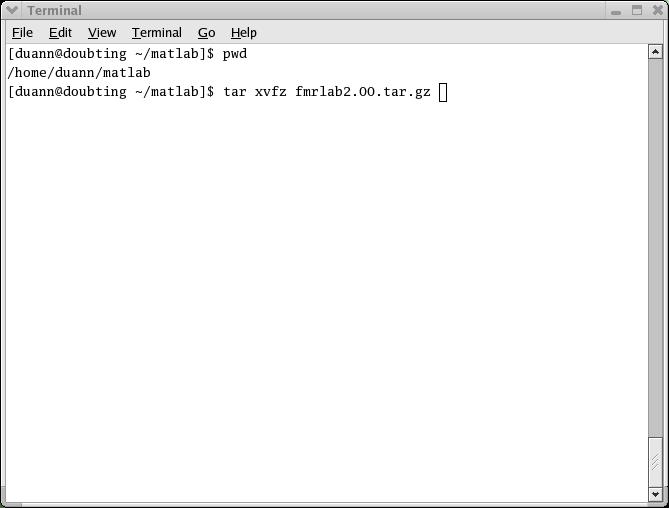
2.3 Add FMRLAB path to Matlab environment
Open the file
"startup.m"
using a text editor (if this file does not exist, create it).
Add the line
>> path(path,'/home/xxxx/matlab/fmrlab2.00');
to the end of file. Replace the "xxxx"
here with actual pathname.
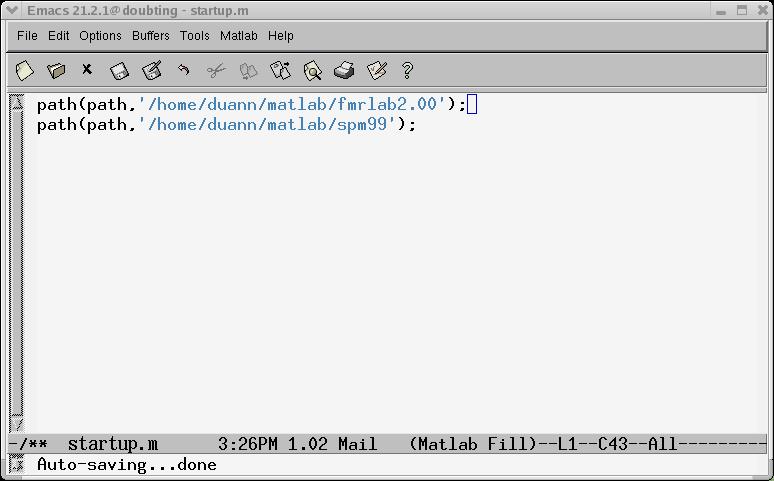
2.4 Edit FMRLAB settings file, "fmrlab_icadefs.m," to set ICA defaults
Open the file "fmrlab_icadefs.m" using a text editor.
Find the following variables and change their contents accordingly.
ICADIR = '/home/xxxx/matlab/fmrlab2.00/'
ICABINARY = '/home/xxxx/matlab/fmrlab2.00/ica_linux'
SC = '/home/xxxx/matlab/fmrlab2.00/binica.sc'
FSLDIR = '/home/xxxx/matlab/fmrlab4.0/'

2.5 Download
FMRLAB example dataset
The example data set used in this tutorial can be downloaded here. After successfully downloading the file, make a new directory (say, "/home/xxxx/matlab/example_data/") and copy the file to it. The example dataset contains two files, 2dseq_r1 and 2dseq_str. The first contains the functional images, the second the corresponding structural images (both in native image format). The functional images were acquired during a 5-minute experiment in which every 30 s the subject was shown brief 8-Hz flickering-checkerboard stimulus lasting 0.5 s. (See Duann et al., 2002 for details).
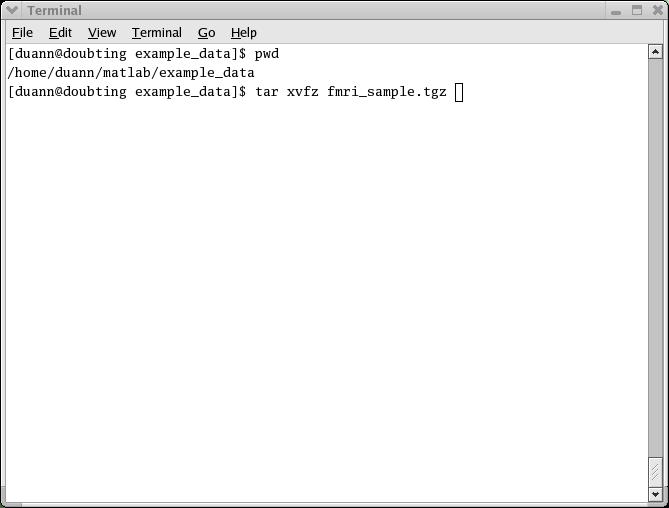
The image acquisition parameters for the functional images were:
- Image dimensions = 64 x 64 x 5
- FOV = 250 mm x 250 mm
- Slice thickness = 7 mm
- TR = 0.5 sec.
- Total number of scans = 610 (600 time points)
- Initial bad (dummy) scans = 10
- Image dimensions = 256 x 256 x 5
- FOV = 250 mm x 250 mm
- Slice thickness = 7 mm
Next chapter: Starting and quitting FMRLAB ...