Chapter_04_NFT_Examples
In this section, two head modeling examples are presented. Both of these examples use the same subject. The first example generates a realistic head model using the MR image of the subject. The second example warps the template head model to 141 digitized electrode locations. Mesh generation and electrode registration results are given for both of these examples. The computational cost of each modeling stage and sizes of the resulting output files are also given.
For the first example, a four-layer mesh is generated for the subject through segmentation and mesh generation steps. The mesh consists of scalp, skull, csf, and brain layers for a total of 16016 nodes and 32024 elements. The individual layers can be seen in Figure 13.
(a)
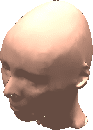 ...
(b)
...
(b)
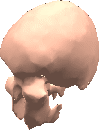 ...
(c)
...
(c)
 ...
(d)
...
(d)
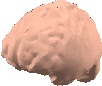
Figure 13: BEM model of the scalp, skull, csf and the brain obtained from an MR image. (a) scalp mesh, (b) skull mesh, (c) CSF mesh, (d) brain mesh.
After mesh generation, the electrodes and the realistic mesh is co-registered. The result of co-registration can be seed in Figure 14.

The second example assumes that the only available subject data is the 141 digitized electrode locations. For warping the template MNI mesh is used, which has three layers and 3000 nodes and 5988 elements. This is the standard mesh that is also used by other BEM solvers in the literature. The results of warping can be seen in Figure 15.
(a)
 ...
(b)
...
(b)
 ...
(c)
...
(c)
 ...
(d)
...
(d)

Figure 15: BEM model of the scalp, skull, the brain obtained by warping a template head model to electrode locations. (a) scalp mesh, (b) skull mesh, (c) brain mesh, (d) electrode locations.
Note that the realistic model, and the warped model are two different models for the same experiment. Since the MNI head only contains the half of the head above the mouth, some electrodes had to be discarded. While the realistic model represents the real geometry of the head much better than the warped model, the warped model itself is an improvement over the template MNI head itself.
The computational cost of using a realistic head model is related to the size of the BEM matrices, which depend on the mesh. The aim of this section is to give an idea about how long different stages of the head modeling and forward problem solution takes.
The realistic model generated using MR image consists of 4 layers and has 16016 number of nodes, and 32024 number of faces in total. Local mesh refinement is done using LMR ratio of 2. The number of faces for each surface is as follows: Scalp:6944, Skull:7084, Csf: 9298, Brain:8698 elements.
Table 1 shows the computation times for realistic head modeling and forward model generation when head model is obtained using MR images. Table 2 shows the computation times for forward model generation when the head model is obtained by warping a template head model. Warping of a template head model and source space generation takes only seconds, therefore, these are not given in the tables. The computations are done on a 64-bit Opteron processor.
| Process | Time |
|---|---|
| Segmentation | 25 minutes |
| Mesh Generation | 38 minutes |
| Co-registration | 25 minutes |
| Generation of BEM matrices (16016 nodes) | 2 hours |
| Calculation of transfer matrix (141 sensors) | 3.2 hours |
| Calculation of Lead Field Matrix (6075 dipoles) | 1 hour |
| Process | Time |
|---|---|
| Generation of BEM matrices (6006 nodes) | 19 minutes |
| Calculation of transfer matrix (135 sensors) | 15 minutes |
| Calculation of Lead Field Matrix (10131 dipoles) | 30 minutes |
The transfer matrix computation and lead-field generation steps may be executed on multiple processors if the MATLAB Parallel Processing Toolbox is available. We have measured a 2.6x speed-up by generating the transfer matrix on a quad-core instead of a single core processor.
The toolbox uses the Subject folder to save the generated meshes and matrices. The names of the output files are derived from the subject and session names. This section lists the contents of output folders and size of the files for the two examples discussed above.
Table 3 shows the contents of the output folder when Subject Name is SubjectA and session name is Session1 for the example given in Table 1. Table 4 shows for the case given in Table 2, when the subject name is entered as SubjectB and session name as Session1.
| File | Size |
|---|---|
| SubjectA_segments.mat | 0.4 MB |
| SubjectA_filtered.mat | 84 MB |
| SubjectA.bei | 67 bytes |
| SubjectA.bec | 1.2 MB |
| SubjectA.bee | 0.7 MB |
| SubjectA.model | 473 bytes |
| SubjectA.cmt | 2.9 GB |
| SubjectA.dmt | 844 MB |
| SubjectA.imt | 939 MB |
| sourcespace.dip | 581 KB |
| Session1_SubjectA_headsensors.sens | 6.9 KB |
| Session1_SubjectA_sensorindex.mat | 2.2 KB |
| Session1.session | 4.8 KB |
| Session1.tmte | 53.9 MB |
| Session1_LFM.mat | 6.3 MB |
| SubjectB.bei | 52 bytes |
| SubjectB.bec | 381 KB |
| SubjectB.bee | 240 KB |
| SubjectB_warping | 2.3 KB |
| SubjectB.model | 381 bytes |
| SubjectB.cmt | 432.1 MB |
| SubjectB.dmt | 136.6 MB |
| SubjectB.imt | 46.3 MB |
| sourcespace.dip | 959 KB |
| Session1_SubjectB_headsensors.sens | 6.4 KB |
| Session1_SubjectB_sensorindex.mat | 2.1 KB |
| Session1.session | 7.6 KB |
| Session1.tmte | 32.7 MB |
| Session1_LFM.mat | 16.9 MB |